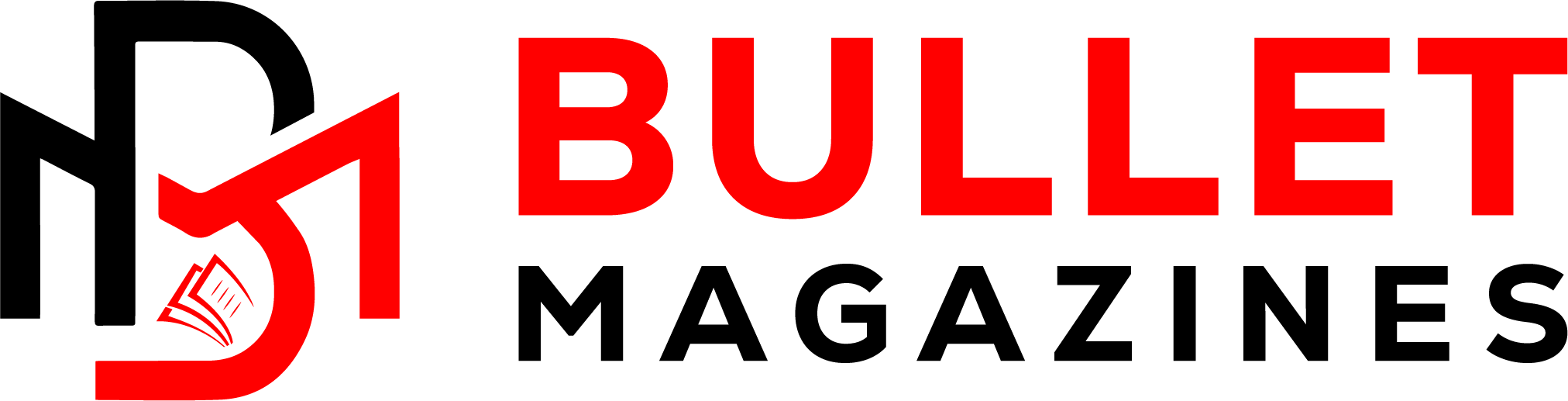In today’s fast-paced and ever-evolving military environment, continuous learning and development are crucial for maintaining a competent and prepared force. The USMC recognizes this need and has implemented MarineNet, a sophisticated and versatile online learning platform designed to meet the educational needs of its personnel. Whether you are looking to advance your career, enhance your skills, or simply keep up with mandatory training requirements, MarineNet offers a comprehensive solution.
MarineNet’s digital platform ensures that learning is accessible, flexible, and aligned with the dynamic needs of the Marine Corps. It supports a wide range of training programs, from technical skills and leadership development to general education and mandatory compliance courses. This guide will delve into every aspect of MarineNet, offering you a detailed roadmap to navigate its features, maximize its potential, and overcome any challenges you might encounter.
What is MarineNet?
MarineNet is an advanced online learning platform specifically designed for the United States Marine Corps. It provides Marines with access to a broad spectrum of courses and training programs that are essential for their professional development and operational readiness. The platform integrates seamlessly with other USMC systems, ensuring that learning and development are an ongoing part of every Marine’s career.
Key Features and Benefits:
- Flexible Learning: MarineNet allows you to learn at your own pace, anytime and anywhere. This flexibility is especially valuable for active-duty Marines who may have unpredictable schedules or be deployed in various locations around the world.
- Comprehensive Course Catalog: MarineNet offers a diverse range of courses, from technical training and leadership development to general education and mandatory compliance. This ensures that every Marine can find relevant courses that meet their specific needs.
- Seamless Integration: The platform integrates with other USMC systems, providing a cohesive learning experience. For example, it supports CAC login, making access secure and straightforward.
- User-Friendly Interface: MarineNet is designed with the user in mind. Its intuitive interface makes it easy to navigate and find the courses and resources you need.
- Continuous Updates: The platform is regularly updated with new courses and features to keep pace with the evolving needs of the Marine Corps.
MarineNet is more than just an online course catalog; it’s a comprehensive learning management system that supports the professional growth and development of every Marine.
Getting Started with MarineNet
Starting with MarineNet is straightforward, but understanding the various access methods and ensuring you have the necessary credentials can save time and prevent frustration. Here’s a step-by-step guide to help you get started:
- Visit the MarineNet Website: Open your browser and go to www.marinenet.usmc.mil. This is the official MarineNet portal where you will access all courses and resources.
- Login Credentials: To log in, you will need your USMC username and password. If you are a first-time user, you may need to register and create an account.
- CAC Access: For enhanced security and seamless integration with other USMC systems, MarineNet supports Common Access Card (CAC) login. If you have a CAC, use the CAC login option for secure access.
- Navigation: Once logged in, familiarize yourself with the MarineNet dashboard. This is your central hub for accessing courses, tracking your progress, and managing your learning activities.
- Profile Setup: Take a few minutes to complete your profile. This ensures that your learning history is accurately recorded and that you receive personalized course recommendations.
Accessing MarineNet with CAC
Using your CAC for login not only enhances security but also simplifies access to MarineNet’s extensive resources. Here’s how to access MarineNet with your CAC:
- Insert Your CAC: Insert your CAC into the card reader connected to your computer.
- Navigate to MarineNet Login Page: Open your browser and go to the MarineNet login page at www.marinenet.usmc.mil.
- Select CAC Login: On the login page, select the CAC login option. This will prompt the system to authenticate your identity using your CAC.
- Follow Prompts: Follow the on-screen prompts to complete the login process. This may include entering your CAC PIN and confirming your identity.
- Access Your Dashboard: Once logged in, you will be directed to your MarineNet dashboard, where you can access courses, track your progress, and manage your learning activities.
Using CAC for login is the most secure and efficient way to access MarineNet. It ensures that your personal information and learning history are protected and that you have access to all available resources.
MarineNet Courses and Resources
MarineNet offers a wide range of courses and resources designed to meet the diverse needs of the USMC personnel. Whether you are looking to enhance your technical skills, develop your leadership abilities, or fulfill mandatory training requirements, MarineNet has something for everyone.
Types of Courses Available:
- Technical Training: These courses cover a wide range of technical skills, from cybersecurity and IT to engineering and maintenance. They are designed to enhance your technical proficiency and keep you up-to-date with the latest technologies.
- Leadership Development: Leadership courses are designed to develop your leadership skills and prepare you for higher responsibilities. They cover topics such as leadership principles, decision-making, and team management.
- General Education: MarineNet offers a variety of general education courses that support broader educational goals. These courses cover subjects such as communication, mathematics, and critical thinking.
- Mandatory Compliance: These courses are designed to fulfill mandatory training requirements, such as ethics training, sexual harassment prevention, and safety training.
Using MarineNet Moodle:
MarineNet uses Moodle, a popular learning management system, to deliver its courses. Moodle provides a user-friendly and interactive learning experience. Here’s how to navigate MarineNet Moodle:
- Log in to MarineNet: Use your credentials or CAC to log in to MarineNet.
- Navigate to Moodle: From your dashboard, navigate to the Moodle section. This is where you will find all your courses.
- Enroll in Courses: Browse the course catalog and enroll in the courses that meet your needs. You can search for specific courses or browse by category.
- Course Navigation: Once enrolled, navigate through your courses using the Moodle interface. Each course is divided into modules and lessons, making it easy to follow and track your progress.
- Interactive Features: Moodle offers various interactive features, such as quizzes, forums, and assignments. Engage with these features to enhance your learning experience.
Navigating MarineNet Challenges
Like any online platform, MarineNet may present some challenges. Here are some common issues and how to overcome them:
Troubleshooting Login Issues:
- Internet Connection: Ensure that your internet connection is stable and reliable. A weak connection can cause login issues.
- Credentials: Double-check your login credentials (username and password). Ensure that they are entered correctly.
- Browser Cache: Clear your browser cache and cookies. Sometimes, cached data can cause login problems.
- Browser Compatibility: Ensure that you are using a compatible browser. MarineNet works best with modern browsers such as Chrome, Firefox, and Edge.
What to Do If MarineNet Is Down:
- Check Status: If you cannot access MarineNet, check the platform’s status. Sometimes, maintenance or technical issues can cause downtime.
- Wait and Retry: If MarineNet is down, wait a few minutes and try again. Temporary outages are usually resolved quickly.
- Contact Help Desk: If the issue persists, contact the MarineNet help desk for assistance. They can provide information on the status of the platform and help resolve any issues.
Contacting MarineNet Help Desk
The MarineNet help desk is available to assist you with any issues or questions you may have. Here’s how to contact them:
- Phone: Call the MarineNet help desk at the provided phone number. This is the quickest way to get assistance.
- Email: Send an email to the help desk with a detailed description of your issue. Include your contact information and any relevant screenshots.
- Online Support: Visit the MarineNet support page for additional resources and troubleshooting guides.
The help desk can assist with a wide range of issues, from login problems to course-related questions. Don’t hesitate to reach out if you need help.
Advanced Features of MarineNet
MarineNets offers several advanced features that enhance your learning experience:
Customization:
- Personalized Dashboard: Customize your MarineNet dashboard to suit your preferences. Add shortcuts to your favorite courses and resources.
- Learning Paths: Create personalized learning paths that align with your career goals and interests. MarineNet’s recommendation engine can suggest courses based on your profile and learning history.
Mobile Access:
- MarineNet App: Download the MarineNet app for mobile access. This allows you to access your courses and resources on the go.
- Responsive Design: MarineNet’s responsive design ensures that the platform works seamlessly on different devices, including smartphones and tablets.
Distance Learning Home:
- Centralized Access: The distance learning home provides centralized access to all your courses and materials. This makes it easy to manage your learning activities and track your progress.
- Offline Access: Download course materials for offline access. This is especially useful for Marines who may be deployed in areas with limited internet connectivity.
FAQ’s
Q: How do I reset my MarineNets password?
A: Use the “Forgot Password” link on the MarineNets login page and follow the instructions sent to your email.
Q: Is MarineNets accessible outside the US?
A: Yes, MarineNets can be accessed from anywhere with an internet connection.
Q: How do I enroll in a new course on MarineNets?
A: Log in to MarineNets, browse the course catalog, select your desired course, and click “Enroll.”
Q: What should I do if I can’t access MarineNets?
A: Check your internet connection, clear your browser cache, and try again. If the issue persists, contact the MarineNets help desk.
Q: Can I use MarineNets on my mobile device?
A: Yes, MarineNets is mobile-friendly and can be accessed via your smartphone or tablet’s browser.
Conclusion
MarineNets is an invaluable resource for USMC personnel, offering flexible and comprehensive training opportunities. By following this guide, you can navigate MarineNets with ease and make the most of its offerings. Dive into your courses today and enhance your skills and knowledge with MarineNets. Stay tuned for further news and updates on Derpixon.